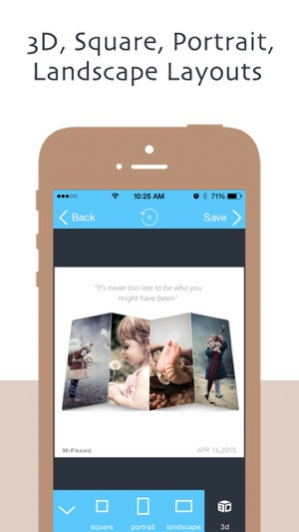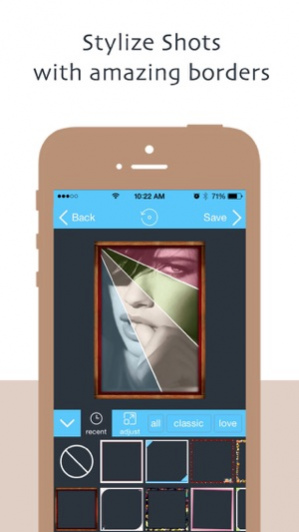MiFrame - Collage Maker & FX Editor & Photo Frame from InstaCollage FREE 2.3.0
Free Version
Publisher Description
FREE FOR A VERY LIMITE TIME! GET IT NOW! MiFrame - The World's most popular collage maker help you quickly combine multiple sized photos into one beautifully framed picture & the coolest 2D - 3D collage in seconds, and share your masterpiece to Instagram, Facebook, Twitter and Flick and other social network. FEATURES: - Classic Collage Quickly combine multiple photos with more than 1000 layouts into a beautiful picture. - Magazine Collage Create amazing 2D and 3D Magazine-Style collages with well designed templates in seconds. - Stitch Collage Tell your stories via a long picture! - Layout / Templates More than 1000+ well-designed Unique Layouts and Templates to use. - Ratio Square, Landscape,Portrait,3D - Border Tons of amazing photo frames to style your photo. - Text "What you see is what you get" powerful Text Editor. - Sticker Tons of stickers including love shapes,emoticon, funny text and so on. - FX Amazing photo fx filters - Project Support edit your pre-saved collage project - Export High resolution export - Share Quickly share photos with family and friends to Instagram, Facebook, Twitter, Email and other social network. MiFrame is made by the team of the best collage app- instacollage! Has any questions? Contact us ! twitter: MiFrameApp email: miframehelp@yahoo.com **DISCLAIMER** We are not affiliated with Instagram, Evernote,Twitter, Facebook or any other social media.
Jun 30, 2015 Version 2.3.0 This app has been updated by Apple to use the latest Apple signing certificate. - More easy to edit text - More easy and quick to find 2D/3D layouts - Preview photo when import photo - New perfect photo cropper - More easy to scale,rotate,flip photo - More easy to scale,rotate,flip sticker - Support adjusting stitch photo's corner radius,space,shadow - Performance Improvements and stability improved - Customize sticker is not correct bug fix - Bug fixes
About MiFrame - Collage Maker & FX Editor & Photo Frame from InstaCollage FREE
MiFrame - Collage Maker & FX Editor & Photo Frame from InstaCollage FREE is a free app for iOS published in the Screen Capture list of apps, part of Graphic Apps.
The company that develops MiFrame - Collage Maker & FX Editor & Photo Frame from InstaCollage FREE is yiping zhou. The latest version released by its developer is 2.3.0. This app was rated by 2 users of our site and has an average rating of 4.5.
To install MiFrame - Collage Maker & FX Editor & Photo Frame from InstaCollage FREE on your iOS device, just click the green Continue To App button above to start the installation process. The app is listed on our website since 2015-06-30 and was downloaded 95 times. We have already checked if the download link is safe, however for your own protection we recommend that you scan the downloaded app with your antivirus. Your antivirus may detect the MiFrame - Collage Maker & FX Editor & Photo Frame from InstaCollage FREE as malware if the download link is broken.
How to install MiFrame - Collage Maker & FX Editor & Photo Frame from InstaCollage FREE on your iOS device:
- Click on the Continue To App button on our website. This will redirect you to the App Store.
- Once the MiFrame - Collage Maker & FX Editor & Photo Frame from InstaCollage FREE is shown in the iTunes listing of your iOS device, you can start its download and installation. Tap on the GET button to the right of the app to start downloading it.
- If you are not logged-in the iOS appstore app, you'll be prompted for your your Apple ID and/or password.
- After MiFrame - Collage Maker & FX Editor & Photo Frame from InstaCollage FREE is downloaded, you'll see an INSTALL button to the right. Tap on it to start the actual installation of the iOS app.
- Once installation is finished you can tap on the OPEN button to start it. Its icon will also be added to your device home screen.